I’m sure by now you would have heard how great Windows 10 seems to be and some of the exciting new features and functions that comes with the latest operating system by Microsoft. But what if you are among the few that don’t quite like it and wish for a system rollback freeware that can also double up as an application that can revert back to Windows 8 from Windows 10?
Let’s meet EaseUS System GoBack Free, the latest in a series of applications by the all-famous EaseUS. What the system rollback freeware is all about is that, it is a free Windows application that allows you to revert back to Windows 8 from Windows 10. Consider it the best solution to accompany you along your upgrading process. And should you ever need to revert back to your old OS, then it takes only one click to perform that process. And in just a matter of minutes, you would get back to your previous Windows installation with all your applications and games back to its original settings and locations. It is as if nothing happened and we are all back to square one, thanks to this system rollback freeware.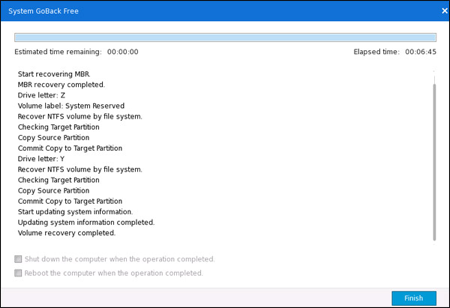
All it takes to protect your upgrading experience are 3 simple steps. The 1st step is for you to download, install and launch the application. It will first check whether you already have an existing EaseUS Todo Backup, and if you already have it; then you should instead be using that application instead. But if you don’t have it in your current machine, you may complete the installation. The 2nd step of the system rollback freeware is to click on Backup System in order for the process to start. Just ensure that you perform this step right before you begin your Windows 10 installation. The 3rd and final step is, once you have installed Windows 10 and finds that it is not the right fit for you, just click on Go Back to revert back to Windows 8 from Windows 10.
Sounds easy right? As easy as 1-2-3 and this system rollback freeware will handle the rest for you. So go on ahead and give Windows 10 a try. But you should make sure that you have EaseUS System GoBack Free installed and running before you make the jump. Because at least you know that you can easily downgrade Windows 10 to Windows 8 in just a few simple steps. You have absolutely nothing to lose and everything to gain from having this great system rollback freeware as your backup plan.